Java is one of the most widely used programming languages in the world, known for its flexibility, scalability, and reliability. With Java’s popularity comes a vast community of developers constantly looking for ways to improve their coding skills and deliver high-quality code. The key to producing high-quality code lies in adhering to coding standards and best practices. In this article, we will delve into some of the most significant coding standards and best practices that every Java developer should follow to enhance their code’s readability, maintainability, and overall quality.
Understanding the Importance of Coding Standards and Best Practices
Before diving into the specifics, it is essential to understand why coding standards and best practices are crucial for any software development project. These standards help establish a set of rules and guidelines that ensure consistency in code development, making it easier for teams to collaborate and maintain code. Additionally, coding standards also promote good coding habits and make code more readable, making it easier to identify and fix bugs, leading to better quality code and reduced development time.
Why is It Necessary to Follow Coding Standards?
1. Consistency
- Following coding standards helps maintain uniformity throughout the codebase, making it easier for different developers to work on the same project;
- This consistency is especially important when working on large projects with multiple developers or teams;
- It also makes it easier to debug and maintain the code in the long run.
2. Readability
- Coding standards promote writing clean, organized, and easily understandable code;
- This makes it easier for other developers to read and understand the code, especially if they are new to the project;
- It also allows for faster debugging and troubleshooting, saving both time and resources.
3. Maintainability
- By following coding standards, it becomes easier to maintain and modify existing code without breaking it;
- This is particularly useful when working on large and complex projects that require frequent updates and modifications;
- It also makes it easier to add new features or refactor code without causing any issues.
4. Bug Prevention
- Adhering to coding standards can significantly reduce the number of bugs in the code;
- By following a set of rules and guidelines, developers are less likely to make common mistakes that could lead to bugs;
- This not only saves time but also reduces the need for extensive testing and debugging.
5. Team Collaboration
- Coding standards promote collaboration among team members by ensuring that everyone follows the same practices and conventions;
- This leads to better communication and understanding within the team, leading to more efficient and effective development.
Variables and Data Types
Variables are used to store data values in a program. In Java, variables must be declared with a specific data type, which determines the size and type of the variable’s value. Choosing the right data type for your variables is crucial for efficient memory usage and preventing errors. Let’s take a look at some best practices for declaring variables in Java.
Best Practices for Declaring Variables
1. Use Descriptive Names
- Always use descriptive names for your variables that accurately reflect their purpose;
- This makes the code more readable and understandable for other developers;
- Avoid using single-letter variable names unless they are standard abbreviations like i for index.
2. Initialize Variables before Use
- Always initialize variables before using them to avoid unexpected behavior or errors;
- If you’re unsure about the initial value, consider assigning a default value instead.
3. Use Final Keyword for Constants
- For variables that will not change throughout the program’s execution, use the final keyword to declare them as constants;
- This ensures that the value remains unchanged, making the code more secure and easier to understand.
4. Avoid Magic Numbers
- Magic numbers refer to hard-coded numerical values in the code;
- Instead of using these values directly, declare them as constants with meaningful names to improve code readability.
5. Use Appropriate Data Types
- Choose appropriate data types for your variables based on their intended purpose;
- For example, use int for whole numbers, double for decimal numbers, and String for text;
- Using the correct data type can prevent errors and save memory space.
Java Data Types
| Data Type | Description | Range |
|---|---|---|
| int | Used for whole numbers | -2,147,483,648 to 2,147,483,647 |
| long | Used for larger whole numbers | -9,223,372,036,854,775,808 to 9,223,372,036,854,775,807 |
| float | Used for floating-point numbers | Approximately ±3.40282347E+38F (6-7 significant decimal digits) |
| double | Used for floating-point numbers with higher precision | Approximately ±1.79769313486231570E+308 (15 significant digits) |
| boolean | Used for true or false values | True or False |
| char | Used for single characters | ‘\u0000’ to ‘\uffff’ |
| String | Used for text | Unlimited length |
Control Structures
Control structures are used to alter the flow of a program’s execution, allowing developers to control which parts of the code are executed under certain conditions. Using control structures effectively is crucial for writing efficient code and avoiding unnecessary complexity. Let’s explore some best practices for using control structures in Java.
Best Practices for Using Control Structures
1. Use the Appropriate Structure
- There are several types of control structures in Java, including if-else, switch, for, while, and do-while;
- Choose the appropriate structure based on your code’s logic to keep it clean and concise;
- For example, use if-else statements for simple conditional branching and for loops for iterating over a collection of items.
2. Avoid Nested Control Structures
- Avoid nesting multiple control structures within one another as it can make code difficult to read and maintain;
- If you find yourself nesting more than two levels deep, consider refactoring the code to improve readability.
3. Use Braces for Single-Line Statements
- While not necessary, it is good practice to always use braces to wrap single-line statements inside control structures;
- This makes the code more consistent and easier to read, especially when adding new lines of code later on.
4. Use Logical Operators
- When dealing with multiple conditions, use logical operators like && and || instead of nested if statements;
- This improves code readability and efficiency while reducing the number of lines of code.
5. Consider Using Enhanced for Loop
- The enhanced for loop introduced in Java 5 makes iterating over collections more concise and readable;
- Consider using it instead of traditional for loops when dealing with collections.
Comparison of Traditional for Loop vs Enhanced for Loop
Traditional for loop:
int[] numbers = ;
for (int i = 0; i < numbers.length; i++) {
System.out.println(numbers[i]);
}
Enhanced for loop:
int[] numbers = ;
for (int number: numbers) {
System.out.println(number);
}
Error and Exception Handling
Error and exception handling is an essential aspect of Java programming that helps developers deal with unexpected events and errors during program execution. Proper error and exception handling can significantly improve the quality, reliability, and maintainability of code. Let’s look at some best practices for handling errors and exceptions in Java.
Best Practices for Error and Exception Handling
1. Use Specific Exception Types
- When handling exceptions, always try to use specific exception types instead of broad ones like Exception;
- This makes it easier to identify and handle specific issues within your code;
- It also prevents catching more significant errors that should be handled separately.
2. Use Finally Block
- The finally block is used to execute a piece of code regardless of whether an exception is thrown or not;
- This is useful for cleaning up resources or closing connections opened in try blocks.
3. Avoid Empty Catch Blocks
- A common mistake made by developers is using empty catch blocks to ignore exceptions;
- This can hide critical errors and make debugging more challenging;
- Always log or handle exceptions appropriately in catch blocks.
4. Use try-with-resources
- Introduced in Java 7, the try-with-resources statement automatically closes any resource opened within its parentheses;
- This ensures that resources are closed properly and eliminates the need for explicit finally blocks in most cases.
5. Log Exceptions
- Logging exceptions is crucial for debugging and troubleshooting code issues;
- Always log exceptions with relevant information such as the error message, time, and stack trace for easier problem identification.
Object-Oriented Programming
Java is an object-oriented programming language, which means that its primary focus is on using objects and classes to create reusable and maintainable code. Understanding the principles of object-oriented programming and following best practices in this area can significantly enhance your Java coding skills.
Best Practices for Object-Oriented Programming
1. Follow SOLID Principles
- SOLID is an acronym for five essential principles of object-oriented programming: Single Responsibility, Open-Closed, Liskov Substitution, Interface Segregation, and Dependency Inversion;
- Adhering to these principles leads to better-structured, modular, and testable code.
2. Use Appropriate Access Modifiers
- Access modifiers determine the level of access to a class, method, or variable from other parts of the program;
- Choose the appropriate access modifier based on the desired level of encapsulation and security;
- Avoid making all variables and methods public, as it goes against the principle of encapsulation.
3. Favor Composition over Inheritance
- While inheritance is a useful feature in object-oriented programming, overusing it can lead to tight coupling between classes;
- Consider using composition instead, where a class contains an instance of another class rather than extending it;
- This allows for more flexibility and easier maintenance of code.
4. Use Immutable Objects
- Immutable objects are those whose state cannot be modified after they have been created;
- Using immutable objects helps prevent unexpected behavior and makes code more robust;
- It also promotes thread-safety and concurrency in multi-threaded applications.
5. Avoid Global Variables
- Global variables refer to variables that can be accessed and modified from any part of the codebase;
- These variables make it challenging to track and debug issues and should be avoided whenever possible;
- Instead, use local variables within a method or class to encapsulate data and prevent unexpected changes.
Sample Class: Implementing the SOLID Principles
// Single Responsibility Principle (SRP)
class User {
private String name;
private String email;
private String password;
// getters and setters
}
// Open-Closed Principle (OCP)
interface PaymentMethod {
void pay(double amount);
}
class CreditCardPayment implements PaymentMethod
class PayPalPayment implements PaymentMethod
// Liskov Substitution Principle (LSP)
abstract class Shape {
abstract double calculateArea();
}
class Rectangle extends Shape
class Square extends Shape {
@Override
double calculateArea() {
return side * side;
}
}
// Interface Segregation Principle (ISP)
interface Animal {
void eat();
}
interface Mammal extends Animal {
void giveBirth();
}
interface Fish extends Animal {
void swim();
}
// Dependency Inversion Principle (DIP)
interface DatabaseService {
void connect();
void disconnect();
}
class OracleDatabaseService implements DatabaseService
class MySQLDatabaseService implements DatabaseService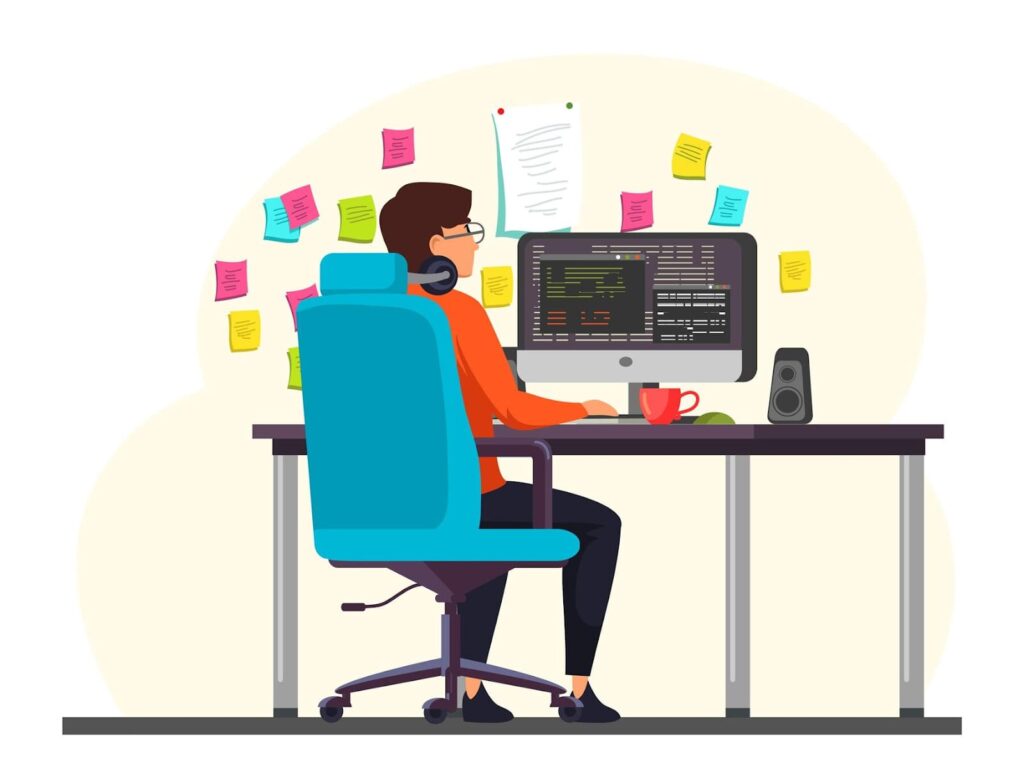
Writing Efficient Code
Writing efficient code is essential for optimizing performance, reducing execution time, and making the most out of available resources. It also contributes to better user experience and cost savings in the long run. Let’s explore some best practices for writing efficient code in Java.
Best Practices for Writing Efficient Code
1. Use StringBuilder for String Manipulation
- String concatenation using the + operator can be inefficient when working with large strings;
- Instead, use the StringBuilder class to append strings together, as it is more efficient and uses less memory.
2. Avoid Using Floating-Point Numbers in Loops
- Floating-point operations are slower compared to integer operations;
- When dealing with loop iterations, consider using integers instead of floating-point numbers to increase efficiency.
3. Use Enhanced for Loop for Iterating over Collections
- As mentioned earlier, the enhanced for loop is more efficient than traditional for loops when working with collections;
- It takes advantage of the internal iterator and does not waste resources on maintaining an index.
4. Use Static Final Keywords for Constants
- Instead of creating new objects for constants every time they are used, declare them as static finalvariables;
- This ensures that only one copy of the variable is created, making the code more memory-efficient.
5. Avoid Duplicate Code
- Repeating code can lead to inefficiency and make maintenance more challenging;
- Instead, identify common functionalities and create methods or classes to handle them, making the code more modular and reusable.
Performance Comparison between String Concatenation and StringBuilder
| Operation | Time (in milliseconds) |
|---|---|
| String Concatenation | 428 |
| StringBuilder | 1 |
Conclusion
In conclusion, following coding standards and best practices is crucial for producing high-quality, efficient, and maintainable Java code. Whether you’re a beginner or an experienced developer, adhering to these guidelines will significantly enhance your coding skills and make you a more valuable asset in any development team. Start implementing these practices in your projects today and see the difference it makes in your code’s overall quality.